How Google Can Help You Plan Your Wedding
You get engaged and start thinking about what kind of a wedding you’d like to have. What’s one of the very first things you probably do?
Start wedding planning with Google.
You might search for wedding venue ideas, or budgeting advice, or just browse Google images for inspiration. But did you know that Google has a special Google Weddings page, that explains how you can go beyond Google Search and use everything from Hangouts to Maps to Sites to Docs to streamline your wedding planning process?
I just stumbled across the Google Weddings page myself, and took the tour. Here’s what Google Weddings offers, and my take on it:
- “Announce the News” on Google Hangouts
It’s a cute idea to use Google Hangouts to tell your whole family about your engagement, if you’re living far away from your parents or your family is far-flung…. But I suspect that many people will have already announced their engagement by the time they get to the Google Weddings site. On the other hand, it could be quite handy to use Google Hangouts for planning certain aspects of your wedding, especially things that involve several people, complicated logistics, and scheduling. Maybe you need to make some decisions that involve your mom, your photographer, and your wedding planner. Using Google Hangouts would be much better than trying to coordinate separate phone calls with each of them. - “Locate a Venue” on Google Maps
So, Google is suggesting that instead of searching for wedding venues in regular Search, you should try searching in Maps mode. I gave it a try – I just opened up Google Maps, typed “wedding venue” in the search bar, and checked out Google’s suggestions in our area. Hm. They are definitely not comprehensive; I looked at the Princeton area wedding venues in the list, and there were some big ones that were missing (I didn’t see Prospect House or the Princeton Westin, for example), but on the other hand, there were a few possibilities I hadn’t heard of before. The Mountain Lakes House in north Princeton looks like a lovely venue for a smaller wedding. Or, straying farther afield, Google recommends In Flight Balloon Adventures in Hunterdon County – for couples who want to elope by hot air balloon? - “Fill in the Blanks” with Google Sheets
Google links straight to a very helpful wedding budget template. It has a pretty comprehensive list of expense categories so you can play with figures and figure out exactly how much you’re going to spend. Super, super handy. - “Save the Date” with Google+ Events
Google suggests that you create a Google+ Event page where you can supply your wedding guests with helpful links and ask them to RSVP (so you can presumably keep all your RSVP info on one Google Sheet, of course). This would require you to have Google-savvy guests, and I’m not sure whether Google+ would be a better option than one of those TheKnot.com websites? - “Make a Website” with Google Sites
OK, this seems like it would be useful: Create a free wedding website with Google instead of Knot.com. However, Google Sites’ wedding website templates are… I can’t put it euphemistically – they are downright ugly. You’re better off considering a free wedding website with theknot.com or one of their competitors. - “Savor the Memories” with Google+
Google suggests that you (and all your guests) upload your photos to Google+. These days, most couples we know are choosing a wedding hashtag and using Instagram for this purpose.
The upshot? Although Google Weddings is beautifully designed, it’s not going to revolutionize your wedding planning. But check out that wedding budget spreadsheet. It’s nothing fancy, but it could be a big help.

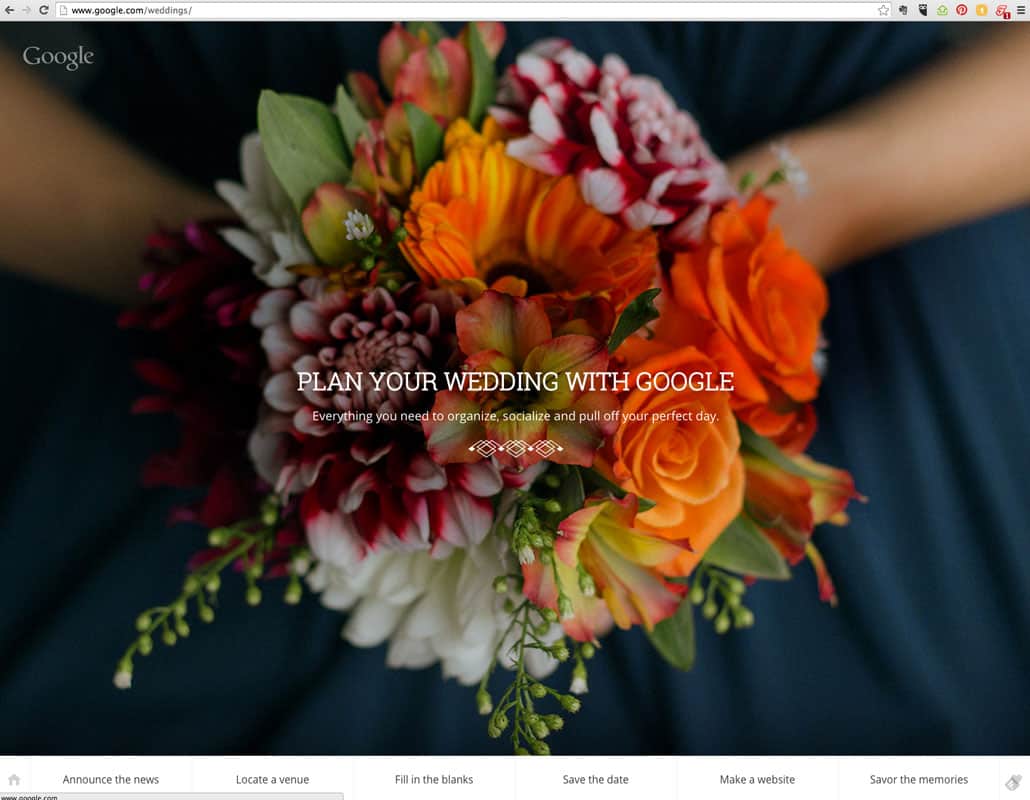
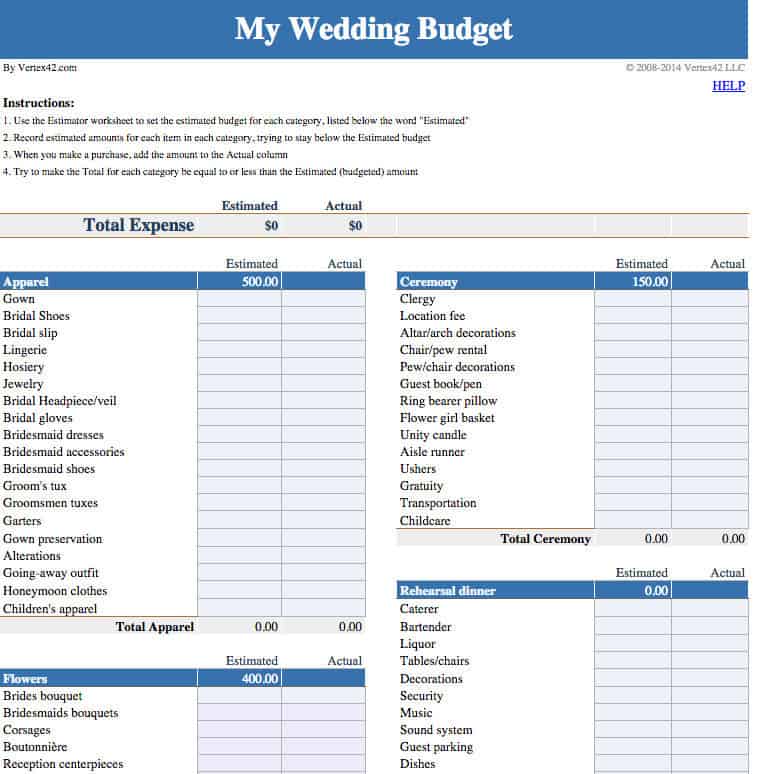
 Kyo Morishima Photography
Kyo Morishima Photography 
 Kyo Morishima Photography
Kyo Morishima Photography 



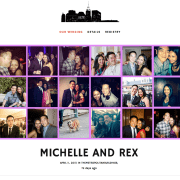





Leave a Reply
Want to join the discussion?Feel free to contribute!