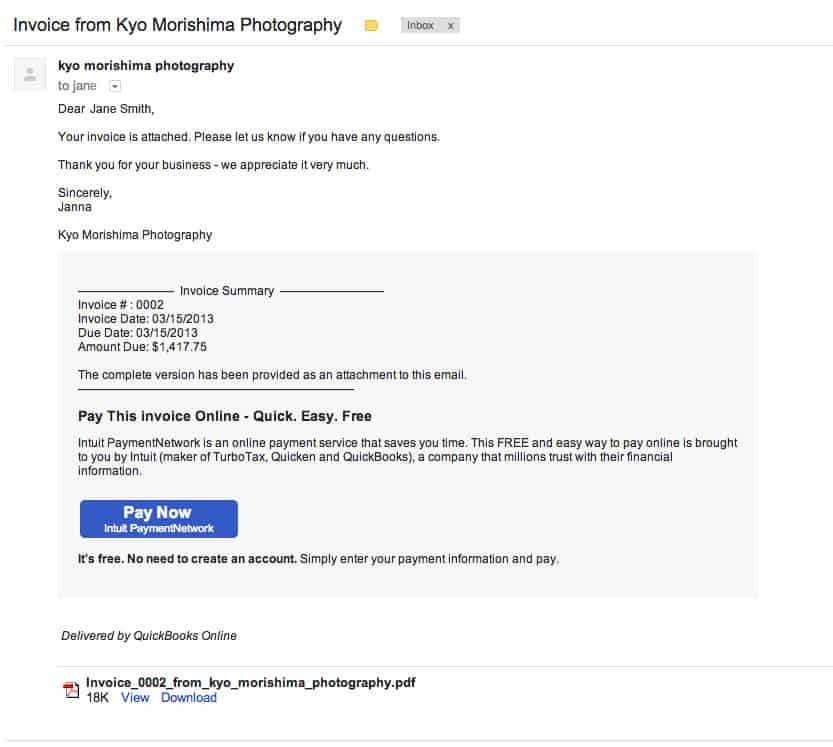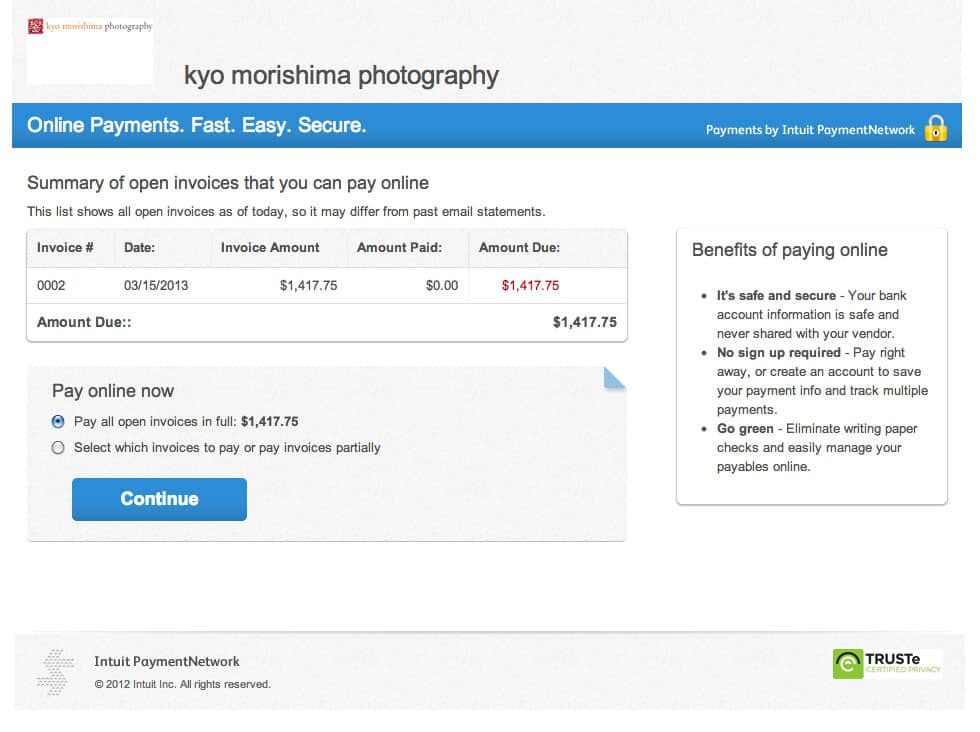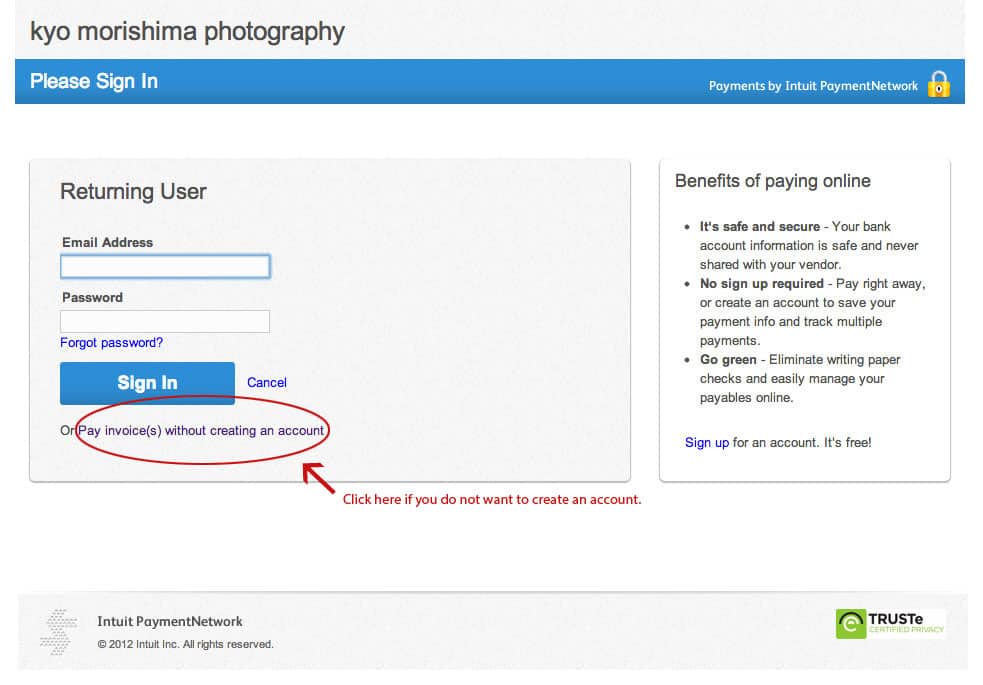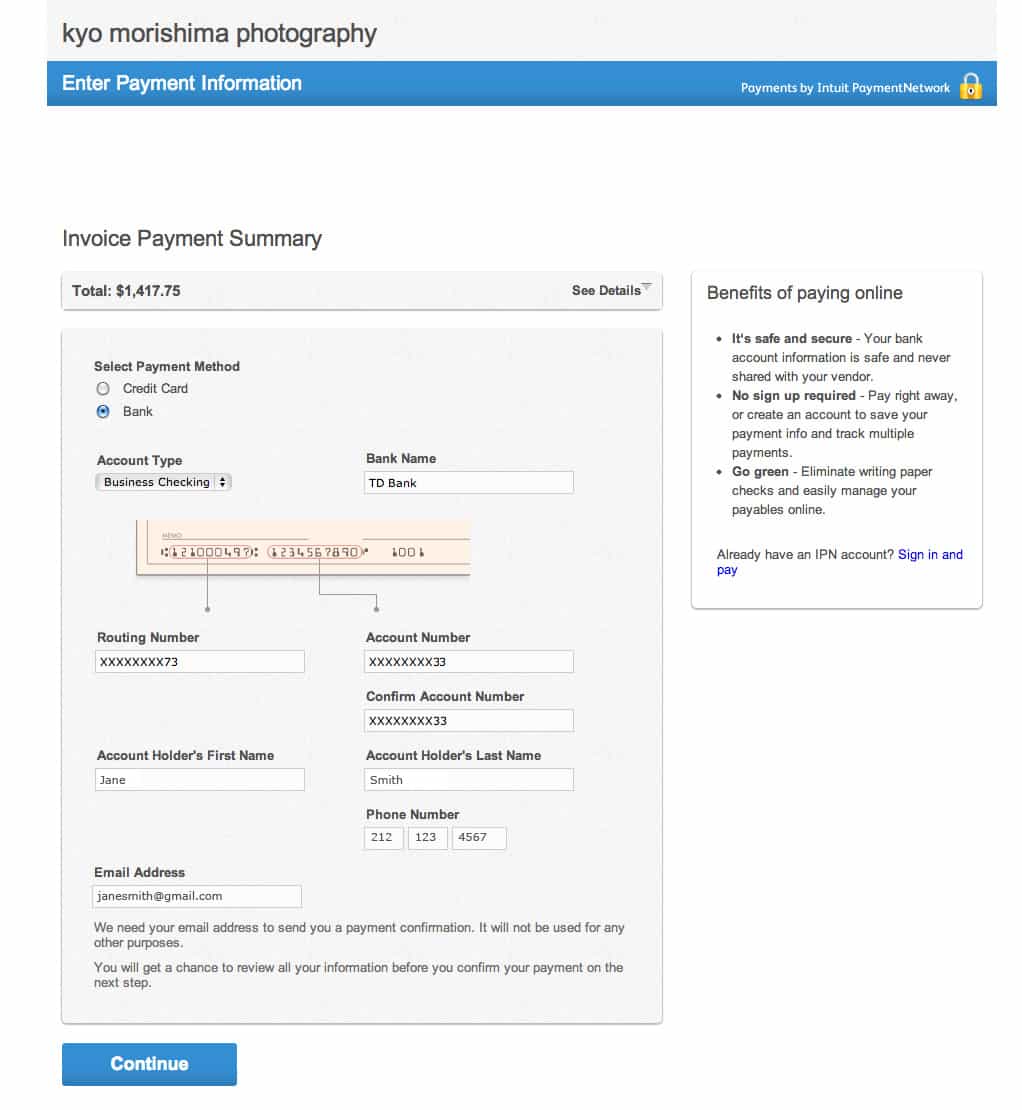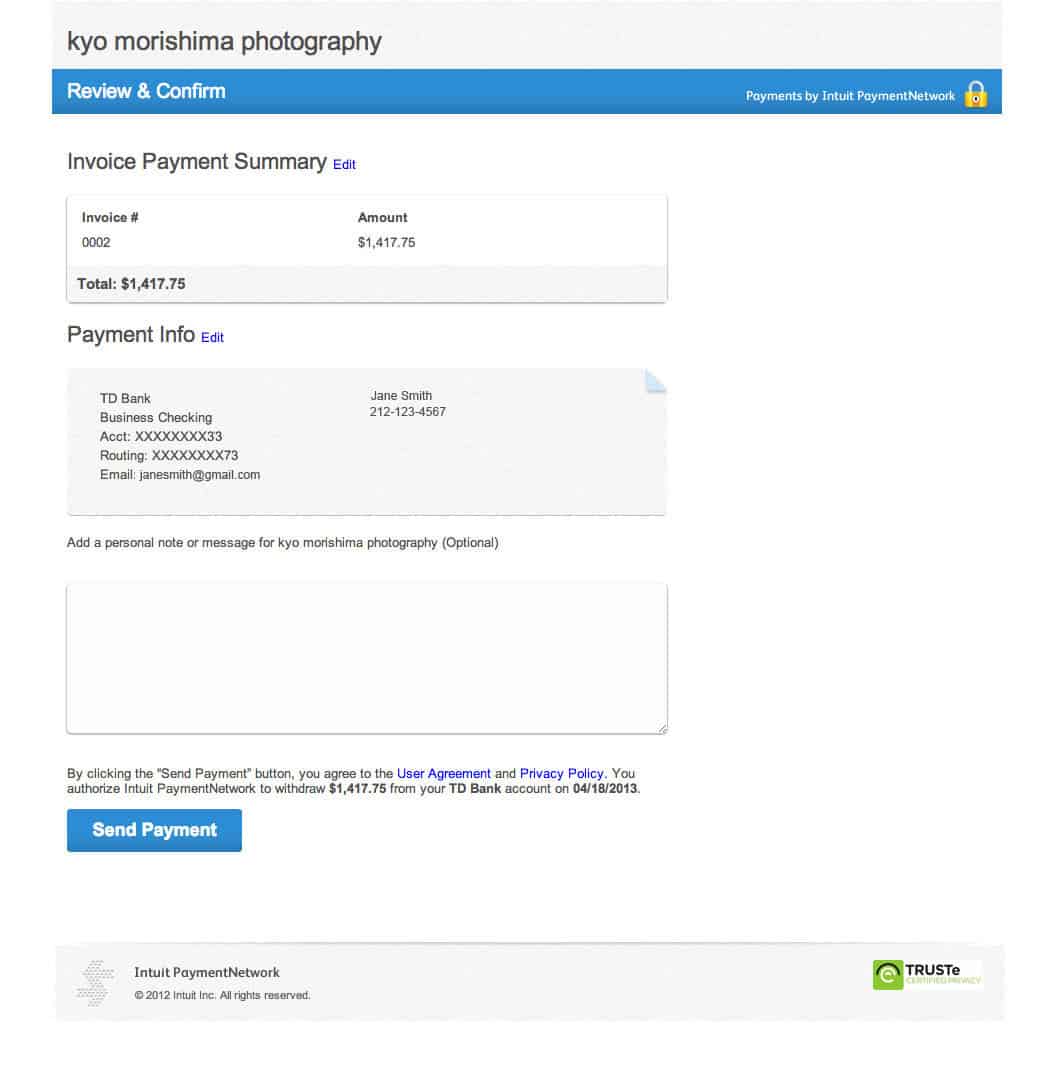If you would like to pay us online, we use a very easy-to-use system powered by Intuit that lets you pay us with a “virtual check” from your checking account. You will just need 1) your bank’s routing number; and 2) your checking account number.
Here is how it works: at the bottom of your invoice email is a button that says “Pay Now – Intuit Payment Network.”
After you click the blue “Pay Now” button, you will be taken to our payment screen, where you can choose to pay the whole invoice or select which invoices to pay. Select the appropriate button and then click “Continue.”
Next you will have the opportunity to sign up for an account (which makes it easier and faster to pay us the next time), or you can just go ahead and pay without creating an account:
Next you will be taken to the screen where you enter your bank’s routing number and your checking account number.
After filling in the information, you must continue to the next screen to review and confirm it before your payment is processed.
And that’s it!
If you have any questions, just give us a call or email us.